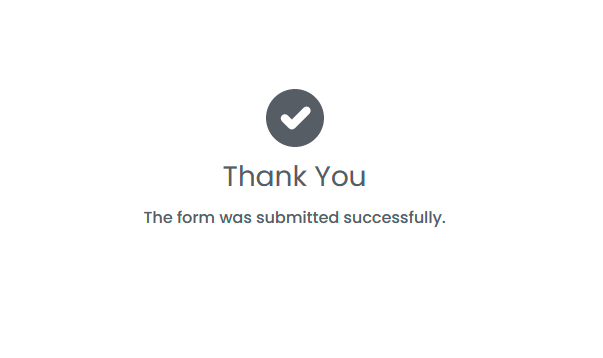Network Management
Apart from providing network monitoring capabilities, AggreGate Network Manager is offering a comprehensive support for managing Telecom and Corporate networks.
Management operations can be initiated via most of the supported communication protocols:
- SNMP. The Manager can execute SNMP Set operations, send traps and even send confirmable SNMP Inform messages. See the SNMP Monitoring and Management page for details.
- WMI. Changing attributes of WMI class instances and calling their methods controls behavior of Windows servers and enterprise applications running on them.
- CLI (Telnet and SSH). It's possible to execute scripts on remote hosts in order to perform various control and configuration tasks. See the Configuration Management page for more information.
- FTP / TFTP / SCP. It's possible to upload files to remote servers, e.g. for updating their configuration.
- HTTP. The HTTP device driver is capable of sending any arbitrary GET and POST queries, effectively allowing to execute any REST API calls.
- SQL. The database device driver allows running any dynamic INSERT/UPDATE/DELETE queries, controlling and configuring the behavior of various business services.
- Syslog. The Network Manager can send Syslog messages for triggering some processing on third-party Linux/Unix servers.
- JMX. Configuring Managed Beans and calling their methods can alternate the behavior of Java applications in an application-specific way.
- SOAP / TR-069. XML-based method calls can force any device reconfiguration and control actions, such as firmware upgrades, remote reboots, network parameters update, and more.
- CORBA. Calling CORBA methods is normally used for controlling and configuring lower-level NMS and EMS systems.
- Other. Many other network-related control protocols are supported, such as Wake-on-LAN, SMTP (for email-based action triggering), and more.
Management via SOAP / TR-069 and CORBA
AggreGate Network Manager provides a truly unique way of managing any SOAP/TR-069/CORBA-enabled devices and systems. Unlike all other NMS tools that either allow calling hardcoded method sets only or require using SDK for developing custom connectors, the Manager includes advanced SOAP and CORBA drivers that can call any methods/functions via simple configuration.
That's how it works:
- Create a device account for a CORBA server or a SOAP service (such as a device supporting TR-069)
- Specify the location of a SOAP WSDL file or CORBA IDL file set
- AggreGate server will compile those metadata files and expose the found methods as device context functions
- You can use those functions from any parts of the system: call them on demand, bind calls to some events or schedule them, build the function input from a set of widget fields of model properties, use the function output in widgets, reports, queries, models, dashboards or any other system objects
- Once a SOAP/TR-069 operation or a CORBA method is called, the system fills an input table (either by the operator's input or by values taken from the unified model) and converts the table to a SOAP/CORBA object
- Output object(s) of a SOAP/CORBA method is/are converted to a data table that's returned by a device function and can be consumed within any system modules
- Input and output tables of SOAP/CORBA methods can be pretty complex, having multiple levels of nested tables to match the structure of SOAP/CORBA objects and their internal properties