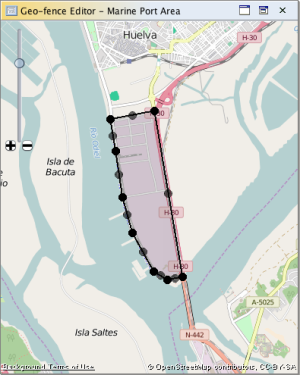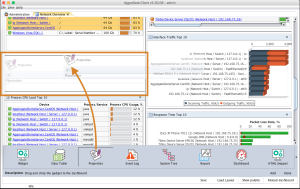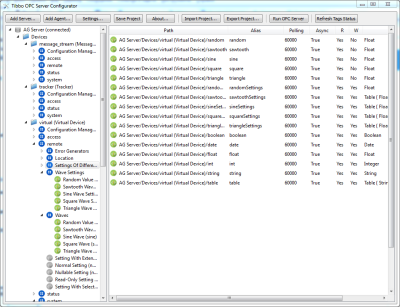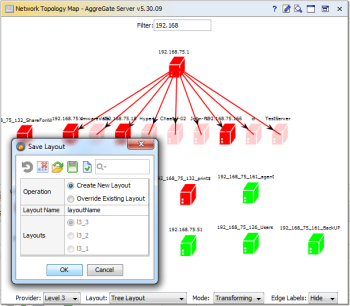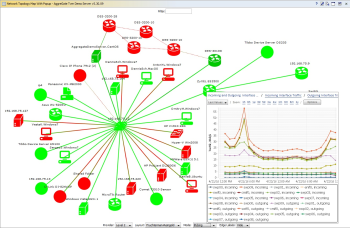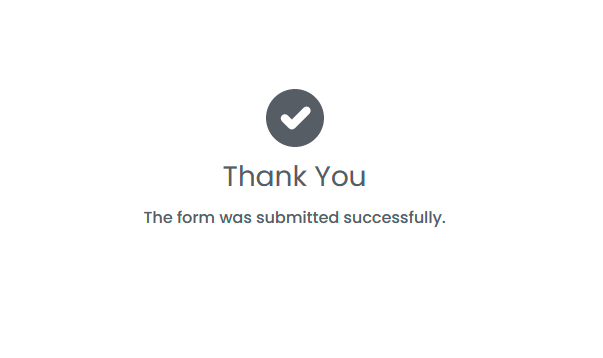AggreGate 5.3 comes with enhanced GIS capabilities, better OPC connectivity and a new Dashboard Designer
When we were preparing this release, we focused on several areas:
- Enhancing GIS capabilities: Map UI component is now multi-layered and supports different types of source geodata. New Geo-fence objects together with Geo-fence live editor bring more power and ease to deal with geopositioning and geozones.
- Better OPC connectivity: OPC driver received asynchronous IO, manual tag support, better timestamp and quality handling, and it also became faster. Along with on-board OPC DA connectivity, AggreGate got support for OPC AE and HDA using standalone AggreGate OPC Agent.
- Providing richer integration capabilities: New AggreGate OPC Server allows users to access AggreGate unified data model over OPC DA. AggreGate integration means are extended by the server REST API providing read, write variable access, as well as function invocation.
- Improving usability: Dashboard Designer is another step to make AggreGate tuning more visual and intuitive: just edit any dashboard on-the-fly. Improved variable charts became informative, elegant and responsive.
Workflows
AggreGate 5.3 features a Workflow module. Workflows are user-defined actions that combine server-side data processing operations and operator interaction steps (UI Procedures). The Workflow module helps define those actions by adding various steps that may depend on each other and benefit from conditional branching.
Workflows are ideal for configuring various incident resolution and debriefing patterns that will be interactively launched upon various alerts. Thus, workflows will be crucial for any AggreGate-based umbrella monitoring and management project, whether it be IT, automation or security infrastructure management.
Maps and Geo-fences
This release gets significant GIS improvements: redesigned Map component, special Geo-fence objects and a set of tools to deal with spacial data.
Map Component
We've drastically reworked the map UI component. The new layered structure brings a lot more features and flexibility. Now you can have several map layers, reorder them, make them shown or hidden. There are three layer types available:
- Context Mask for displaying location data delivered from devices. Allows AggreGate users to visualize Network Topology, GPS tracks and similar.
- Geo-fence Mask renders geo-fence objects like points, paths and polygons. Geo-fence objects are presented by appropriate system contexts that provide geolocation data (points) and processing functions.
- Node Table is the most flexible layer type that accepts dynamic data table as geolocation source. It is intended for displaying non-standard objects like data imported from external GIS systems.
Each layer can be customized. Special expressions are used to define object visual representation: color, image, labels, and so on. Events like Node Click, Node Hover allows you to bind geoinformational data with the domain data, for example it is possible to track fleet positions on the map and have detailed information about the particular vehicle speed, fuel level, current driver available in a panel when pointing or clicking a mouse on a vehicle icon.
Geo-fences
Meet a new AggreGate object type - Geo-fence. Each instance of a Geo-fence represents a set of points, path or area positioned on the globe. It is easy to create and edit instances visually via special Geo-fence Editor widget. Geo-fences are widely used by the Map UI component to display and interact with GIS data. Besides, Geo-fences provide several functions to determine inclusion, intersection and distance between geoobjects.
Dashboard Designer
Presenting you a mint dashboard designer. It makes you forget an old non-intuitive way of configuring dashboards and replaces it with on-the-fly visual building end editing. From now on you can open dashboards in a thick client and edit live: drag-n-drop elements, change their location, size and other options.
Uplevel OPC Integration
AggreGate became more friendly to OPC - a widely used industrial standard. Server connectivity were enhanced by improving OPC driver and presenting a new Native OPC Agent. AggreGate integration abilities were extended due to a new OPC server.
OPC Driver
We continue improving AggreGate for better compliance with OPC standards. In the 5.3 version, OPC device driver has been redesigned to improve data fetching capabilities and increase performance:
- Timestamp and Quality. We've incorporated the OPC server timestamp and quality item information right into device settings. Now item timestamp and quality can be easily obtained from a variable value. They become a part of a variable history, too.
- Asynchronous IO. Another significant improvement is OPC asynchronous IO mode support. By using this mode, a device will receive variable updates asynchronously, not by polling a server.
- Manual Tags. This feature is a rescue with legacy OPC servers that do not support item browsing. Simply add desired item IDs to the ‘Manual Items’ device property and these items will be directly requested from the device upon each synchronization.
Native OPC DA/HDA/AE Client
To keep AggreGate crossplatform and provide access to full OPC stack, including DA/HDA/AE, a native AggreGate OPC Client was designed. The Client is a standalone software application that installs on a Windows machine and acts as an AggreGate Agent communicating with a server running under Windows, Linux or Mac OS. It's basically as a gateway between an AggreGate server and an OPC server. It automatically connects to AggreGate server and is represented as an ordinary device. Device settings and events match OPC tags and events, the rest of the OPC HDA/AE functionalities are available via device functions. Thanks to local OPC server connectivity, system administrators can avoid headache with setting up DCOM in distributed environments.
OPC DA Server
We released a brand-new OLE for Process Control (OPC) server that enables any OPC clients to get data from AggreGate’s unified data model, as well as any underlying devices and data sources. Any OPC-compliant application, such as a process historian, an ERP/MES system or a reporting tool, can read or write to all data points that are available within AggreGate Server.
Variable Charts
Following our customers' needs, AggreGate platform delivers all-in-one chart widget for trending dynamic processes. You can use the ordinary Create Chart wizard for a variable and select Advanced toolbar option. Finally, you will get a redesigned chart widget for viewing real-time and/or historical data, including series management support.
Graphs
Presented in the previous release, managing layouts is improved in AggreGate 5.3. Now it is possible to have several layouts saved and switch between them when displaying topology. Also, we've enriched topology editing abilities with add/remove links and nodes feature. Another innovation is a filtering mechanism that helps quickly identify and locate nodes in a sophisticated layout. All these facilities allow operators to easily correct and update automatically-generated network topology graphs.
Popup Widgets
AggreGate widgets from now on support a popup windows mechanism. There is no need to switch between multiple widgets anymore. Just customize any widget to be shown as a popup window and it will be displayed upon other widget on any event you want. It is especially useful in Network Topology Maps where you can customize popup widgets for every single node in topology.
HTML-snippet
One more way to integrate third-party systems into AggreGate is to use an HTML-snippet dashboard element. It is a dashboard frame displaying contents of a web page specified by URL.
Centralized Firmware Management
Firmware and configuration upgrades became handy with AggreGate 5.3 release. Enhanced scheduler capabilities make it easy to plan distribution for night hours and keep your services almost intact. You should just select devices to upgrade, configure an upgrade operation for this group of devices, and then schedule the process. Planned job status will give you comprehensive information of the upgrade process for each of the devices.
REST API
Easier integration with third-party systems is now possible by using the server REST API. It enables AggreGate users to exchange generic data between different systems. Technically, it provides methods for getting and setting values of context variables and calling context functions. All data sending is XML-encoded and passed over secure HTTP connections.
New Drivers
- Message stream allows you to monitor any ASCII data coming via a Serial port or a TCP/UDP connection.
- IPMI provides access to devices supporting IPMI protocol. It can monitor FRU and sensors, control Event Log, execute chassis functions.
- CWMP gives the possibility to remotely manage and configure end-user devices (called customer-premises equipment, CPE), such as modems, routers, VoIP phones, etc. With this driver installed, AggreGate implements an Auto Configuration Server (ACS) and controls devices via a bidirectional SOAP/HTTP-based protocol according to the TR-69 specification.
- Web Transaction allows monitoring complex web applications by automatically replaying recorded real user behavior in a real web browser. The driver provides web application operability and performance metrics.