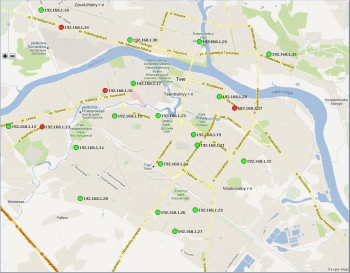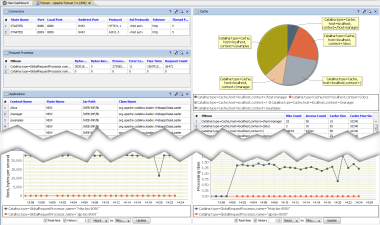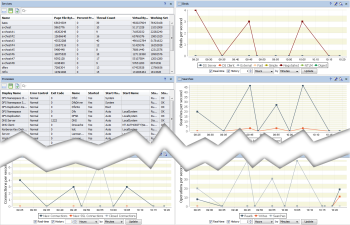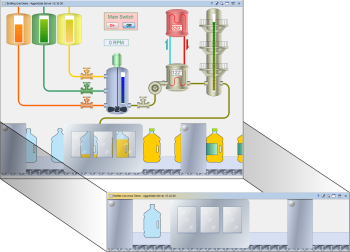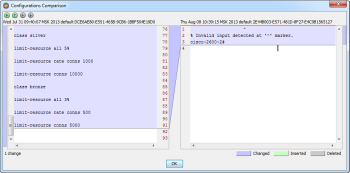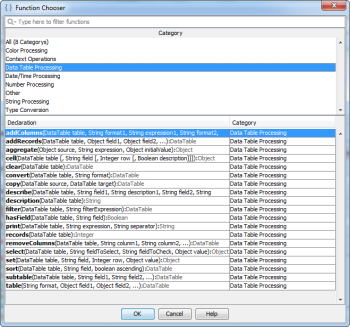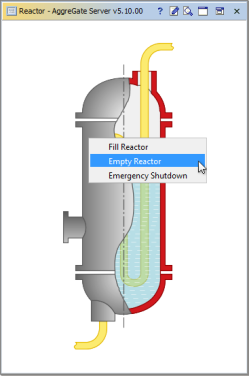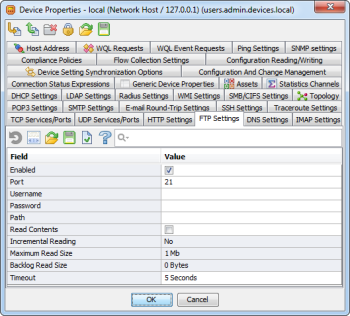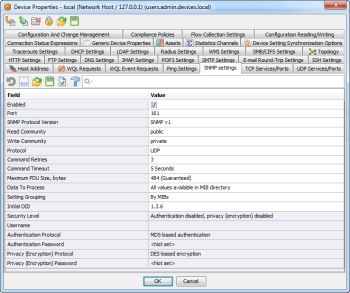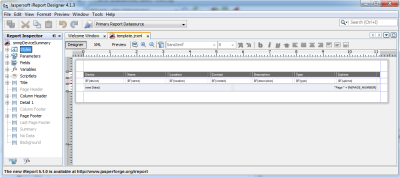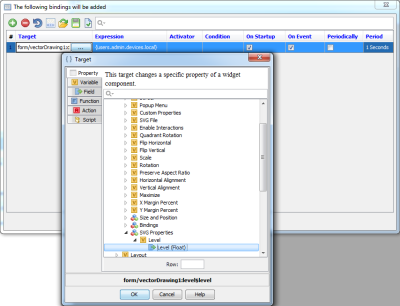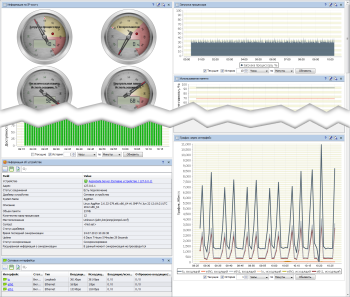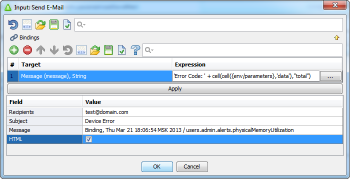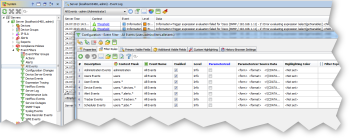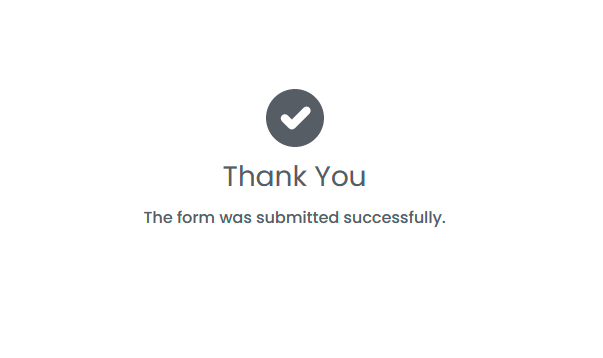Discover the 5th State of Aggregation - Meet AggreGate 5!
AggreGate 5 preview was available for longer than a year testing. We spent this time to finish tremendous jobs of improving, stabilizing and testing the new version of the Platform. It resulted in a long-awaited official AggreGate 5 release!
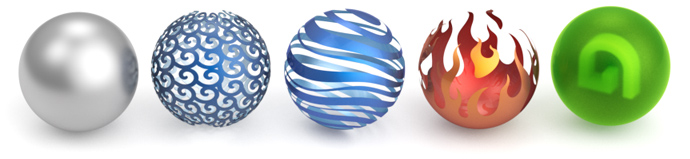
During its beta-testing stage, AggreGate 5 has perfectly recommended itself as a reliable system for diverse sectors of control and automation world. We can now offer our partners and customers a brand new unified solution for many vertical markets:
- IT monitoring and management – AggreGate Network Manager
- Industrial automation – AggreGate SCADA/HMI
- Intelligent buildings – AggreGate Building Automation
- Physical access control – AggreGate Access Control
- Employee attendance tracking – AggreGate Time and Attendance
- And other vertical market solutions based on AggreGate Platform
By the time of its official release, AggreGate 5 is already operated in many large OEM projects targeting different objectives, such as vending telemetry, smart meter reading and car parking control. All those projects have contributed to system flexibility and versatility allowing AggreGate to offer a solution for automation and monitoring projects of any scale!
Essential Features of AggreGate 5
The above list is not complete - that's just a part of improvements and additions awaiting you in the new AggreGate 5!
Browser version of AggreGate Client
New version of AggreGate allows to open a regular AggreGate Client application in a browser window as well as instantly launch it online using Java Web Start technology, which helps to access AggreGate Server from any Java-enabled PC without installing any software. Just point your browser to a server address and click on the launch link. You'll instantly get a full-fledged running Client which is always up-to-date.
Modeling engine
AggreGate 5 is seriously advanced by an innovative modeling engine that can be used for modeling different objects and business processes. Models can range from simple, comprising just a few properties and business rules, to very complicated ones representing a whole enterprise. Some models can act as standalone objects within AggreGate core, others just attach to devices and system resources. The modeling engine makes AggreGate truly unique establishing a new standard of flexibility and versatility on the control and monitoring system market.
Geographical maps, GIS integration
Map component has been significantly enhanced in the new version of AggreGate Platform. It's now compatible with Google Maps, Open Street Maps, Bing Maps, Yandex Maps, 2GIS, and other geoinformational services. If Internet connection is not available for some reason, it's also possible to fall back to offline map storage. New maps can also visualize network topology by using actual geographical locations of devices.
Graphical primitive drawing
With AggreGate 5 you can draw graphical primitives, such as lines, circles or rectangles, directly in the GUI Builder. This is indispensable for designing custom network maps, pipeline and electrical HMIs, or floor/facility plans. You can combine primitives with regular components and bundled dynamic images. The primitives are also dynamic, it's for example possible to bind a network link color to measured bandwidth utilization. Primitive drawing adds a new degree of freedom to interface building process bringing interfaces to the highest level of self-descriptiveness.
Out-of-the-box analytics
A lot of new devices and applications have cropped up on the market since the previous release of our Platform. We follow new and updated products by including out-of-the-box monitoring tools necessary to manage them. New AggreGate delivers a lot of fresh reports, alerts, charts, widgets and dashboards grouped by solutions and ready to be used. Out-of-the-box monitoring capabilities cover a large part of devices and services an IT manager can deal with. Bundled analytics works for major databases, application servers, mail servers, web servers, directory services, document exchange systems, messaging middleware, printers, UPS units, routers, switches, and more.
Statistics-based prediction of SLA breach dates
You no longer need to worry about capacity planning, bandwidth planning and other KPIs. AggreGate does the trick for you and warns you in advance by predicting future SLA violation dates.
VoIP and IP SLA monitoring
In addition to monitoring classic data networks, AggreGate Network Manager can now perfectly monitor voice and video networks sensitive to delays, jitters and other specific parameters. Cisco IP SLA Monitor is a new powerful solution extending AggreGate Platform. It helps to perform easy and accurate evaluation of IP SLA quality metrics. AggreGate supports statistics visualization and alerting for all IP SLA test types, including ICMP Echo, ICMP Path Echo, UDP Echo, TCP Connect, UDP Jitter, ICMP Jitter, ICMP Path Jitter, VoIP Call, RTP, DNS, DHCP, FTP, HTTP, and more. AggreGate Network Manager 5 is the only product allowing centralized creation of tests through the monitoring server with a full parameter specification (over 50 parameters). The Manager also supports monitoring Cisco Unified Communications Manager out-of-the-box.
NetFlow/sFlow-based traffic decomposition
AggreGate Network Manager 5 offers powerful traffic decomposition and WAN link bandwidth analysis toolset based on NetFlow/sFlow. Those protocols ensure detailed IP network performance analysis through flexible and effective traffic data collection. Network Manager lets you get comprehensive information about the structure of your network traffic, so the network is no longer a "black box". Monitoring and analysis tools bundled with the Network Manager help to detect nodes that originate or consume considerable amount of traffic as well as percentage of useful traffic. Traffic analysis rules contribute to early detection of security threats, including viral activities.
Performance optimization
AggreGate core has been seriously improved since the previous version introduction which resulted in substantial reliability and performance hike, decreased memory usage and faster server startup. Using less resources, AggreGate Server is now capable of servicing more device connections. Combined with the new distributed architecture and load balancing technology, it makes scalability of a single installation virtually unlimited.
Video Player component
Video Player component delivers video monitoring capabilities to widgets. Having integrated AggreGate with your CCTV systems, you can render video streams and still images received from cameras and video servers. The video player allows real-time visual monitoring of your equipment and staff in parallel with telemetry analysis.
Subwidgets
Subwidget is a widget component template working as a regular component inside another widget. Its appearance, functions and all properties are fully customizable. Subwidget can accept input parameters upon startup and use these parameters during operation. Those parameters can be either visualized by a subwidget or used as intermediate values by its bindings. Even a whole widget template can be conveyed as a parameter. You can, thus, dynamically change a widget's user interface depending on the environment. This opportunity is unique for device data visualization systems.
Configuration and compliance management
New AggreGate features a generic configuration and compliance management module. It offers centralized backup and restoration of device configurations as well as bulk scripted device configuration. There is no more need for manual device firmware updating as it can be done in a batch mode through a unified console. Vendor-agnostic configuration read/write methods will also work with different firmware versions. Once all devices are set up, you can verify whether their configurations match corporate policies. Baseline the whole network once everything is perfect and quickly roll back to previous versions in case of troubles!
Network topology discovery and visualization
Proper visualization and full understanding of network topology is an essential objective of network management and IT resource accounting. Competent resource distribution and capacity planning is not possible without clear notion of network links defined at lower levels of the OSI network model. AggreGate 5 comprises high-end discovery and visualization tools for L1/L2/L3 network topology. A pre-configured network topology map supports segmentation allowing to visualize a network of any scale. The map is preset for easy usage out-of-the-box, supports scaling, node relocation, multiple layouts, and click-through to device-specific dashboards.
New expression language functions
We're constantly improving AggreGate Expression Language. AggreGate Platform 5 includes a number of new expression language functions as well as support for comments and line breaks inside complex expressions!
Support for nested groups and group permissions
Unlimited group nesting makes it easy to arrange and manage devices, widgets, alerts and other objects in a system of any scale. Grouped operations are also compatible with nesting, so you can control a large group of devices as if you're dealing with just one. AggreGate supports both static and dynamic grouping, the latter is based on flexible expression-based rules adding objects to groups automatically. And there is no more need for laborious permission setup — just add objects to a group and grant a user access to all group members by adding a single line to his permission table!
Widget component context menus
All widget components may have a custom context menu now. You can indefinitely extend functionality of a form or a map and avoid interface cluttering, so widget workspace will be used in the most effective way. Every context menu item may have an icon in addition to custom description making the interface yet more intuitive.
Better resource sharing in a multi-user environment
In AggreGate 4.5, a user could share his owned resources with other users. In AggreGate 5, the sharing was improved to allow each user to see other users' resources right next to his own ones, still having a quick way to find out their ownership.
Parallel binding processing
Concurrent binding processing is a way to significantly hasten a complex widget startup. Bindings can be processed in sequential and parallel modes allowing a system engineer to choose between them and configure detailed concurrency settings.
Monitoring files and folders via FTP and SMB/CIFS
AggreGate 5 offers file/folder monitoring via FTP and SMB/CIFS (Windows Network File Sharing Service). You can track content and properties of remote files and folders, including their existence, creation/modification timestamps and checksums.
IBM WebSphere MQ server monitoring
AggreGate Network Manager bundle is enriched with the IBM WebSphere MQ monitoring driver using MQ native protocol. You can track status and state of channels, queues and listeners.
Updated SNMP driver
SNMP tables linked by indices are automatically joined within AggreGate. It's impossible to imagine a more advanced SNMP equipment support than the one AggreGate Network Manager provides.
IPv6 support
Products based on AggreGate Platform are targeting long-term usage and modern technologies. Following this paradigm, AggreGate 5 has got full IPv6 support. Should your network have any IPv6-configured segment or get them later, you can be sure AggreGate is a perfectly reliable and up-to-date monitoring and management solution for you.
New advanced report editor
An all-new visual editor makes printable report creation process rapid and convenient. You can use hundreds of bundled reports or create your own from scratch and by modifying existing ones. Combined with a job scheduler, the reporting engine is a powerful tool for automated report production and delivery. Selected reports will be mailed to system administrators and interested personnel in a headless mode. Filled reports can be also stored in a server database for history tracking. You can quickly browse historical documents and export them to different formats.
New script editor
Writing scripts in AggreGate 5 is much easier due to a new script editor with syntax highlighting, search forms and other improvements.
Visual binding target and activator editors
New specialized editors make widget creation more convenient. You can set up binding targets and activators in a visual intuitive point-and-click mode. No need for typing!
Scrollable multi-column dashboards
Following a number of customer requests, we've introduced scrollable multi-column dashboards which can be combined with "classic" tabular dashboards.
Configurable device location and status evaluation rules
Custom device status and location can be now calculated using AggreGate expressions.
Hundreds of new dynamic images
We've bundled more than a thousand of new dynamic vector images suitable for network mapping and industrial HMI creation.
Calling functions from parameterized queries
In AggreGate 5, a parameterized query can call a function which extends query language capabilities making query result perception and processing easier.
Event pre-filtering and deduplication
All internal and external AggreGate events pass pre-filtering and deduplication stages before they're stored in a database. Filters drop non-actual and repeating events according to user-defined rules based on expressions, which contributes to event processing performance, AggreGate and DBMS server utilization and database size reduction. Chances to miss an important event are also diminished. AggreGate is bundled with many pre-configured event filters suitable for different scenarios which you can use as is or adapt for your needs. No other management platforms offer this sort of event processing flexibility!
Event enrichment
AggreGate 5 introduces an event enrichment capability. You can extend any event instance with arbitrary data which is dynamically obtained using an expression or a query. This is, for example, convenient for generating trouble tickets which are later forwarded to a Service Desk system.