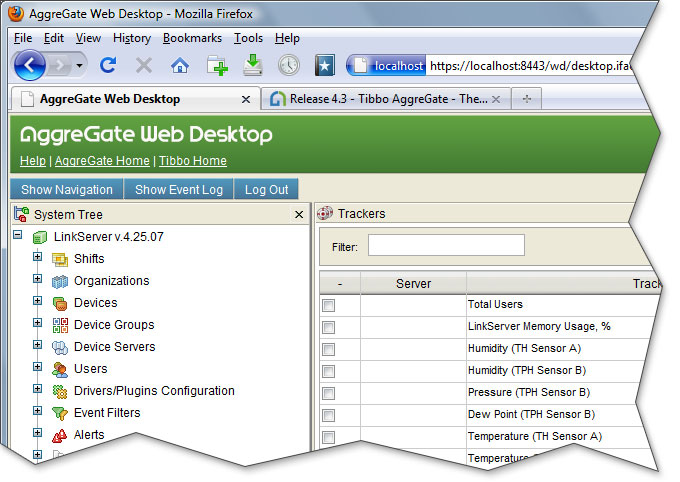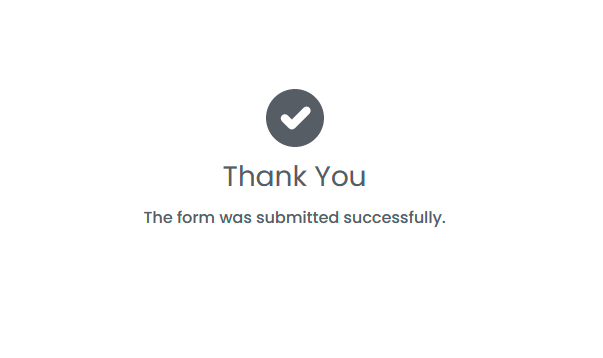Release 4.3
Major features and improvements introduced in AggreGate 4.3:
| Mac OS support | New Web Desktop UI |
| Device Discovery | Database server monitoring |
| Dynamic Device Maps | Local file/folder monitoring |
| Improved Dashboards | Expression Language improvements (tens of new functions, bitwise operations, type conversion, etc.) |
| Extended Device Status | Exporting events from Event Log |
| IP Host Device Driver | Emailing reports in different formats (PDF, CSV, RTF, XLS, ODT, XML, etc.) |
| Syslog Server | Firebird database server support |
| Custom Properties | 300+ other improvements and bugfixes |
Mac OS support. Both AggreGate LinkServer and AggreGate Client are now compatible with Mac OS operating system. Mac OS bundles are available in the Downloads section.
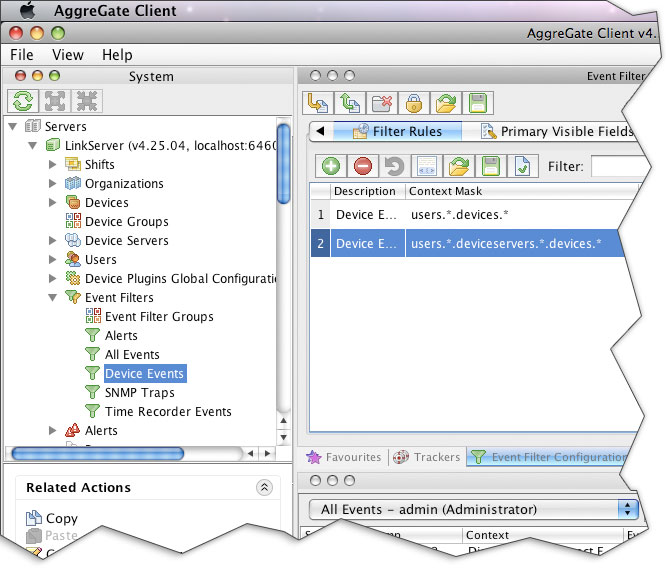
Device Discovery. Discovery process finds any IP-enabled devices in your network by using ping, SNMP, port scanning, and other methods. Device types, available services and applications are auto-detected. Discovery may be scheduled for automatic execution.
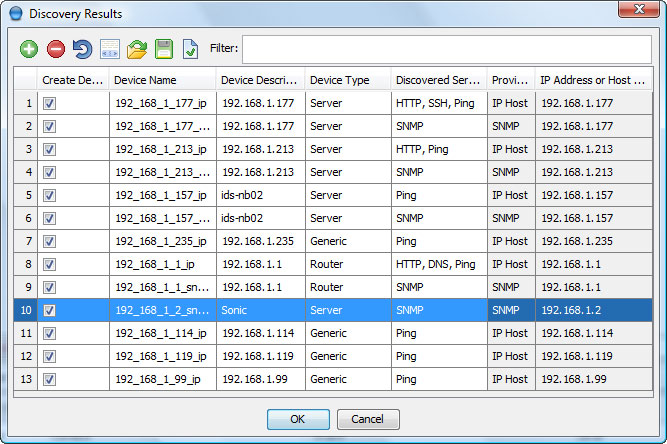
Dynamic Device Maps. Create network maps, facility/floor plans. Add colorized device icons with dynamic status indication.
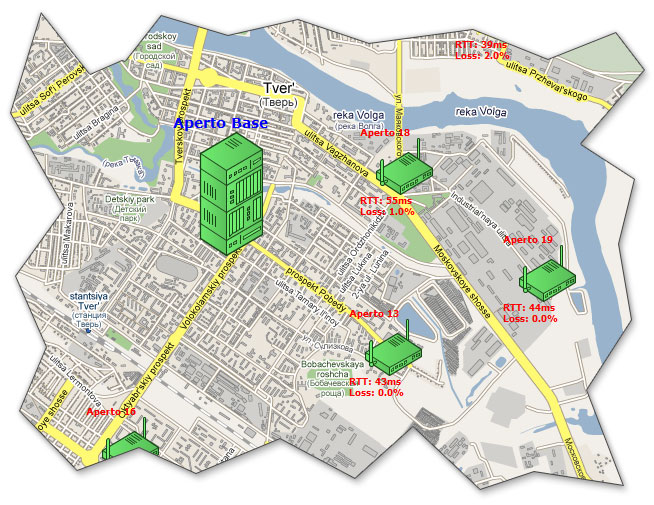
Improved Dashboards. Fine-grained dashboard component placement control. Dashboards are now stored on the server and shared between operator workspaces.
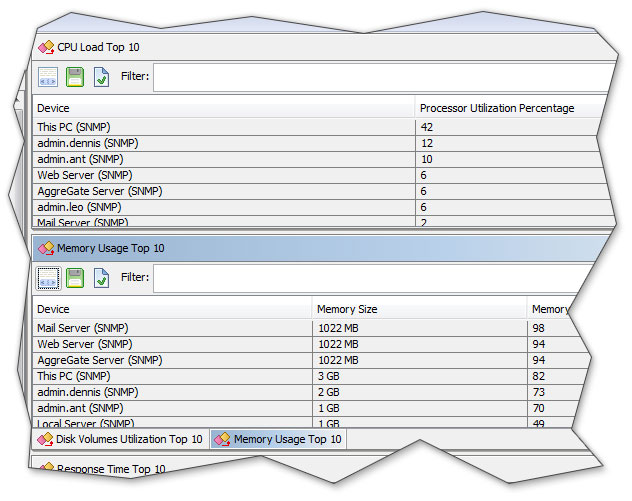
Extended Device Status. Device status icons may optionally indicate a detailed synchronization progress.
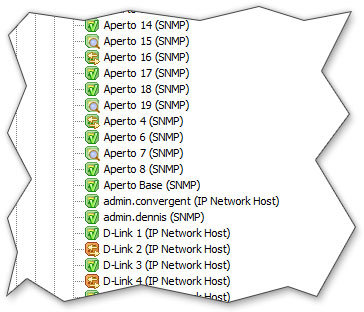
IP Host Device Driver. Used for monitoring different services and applications running on a network host.
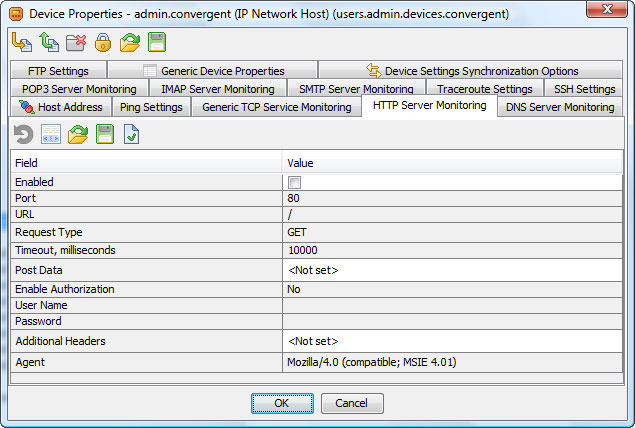
Syslog Server. Receive, aggregate, filter and browse Linux/Unix Syslog messages. Syslog events are converted to AggreGate events which may trigger alerts, start corrective actions, etc.
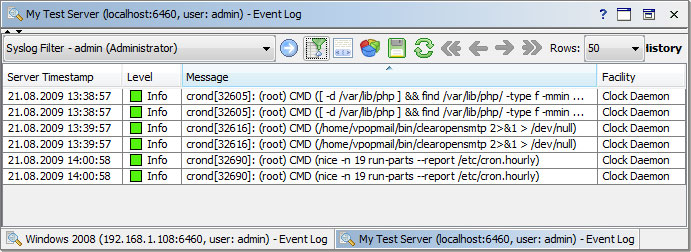
Custom Properties. Add any number of properties to devices or system resources in a user-defined format.
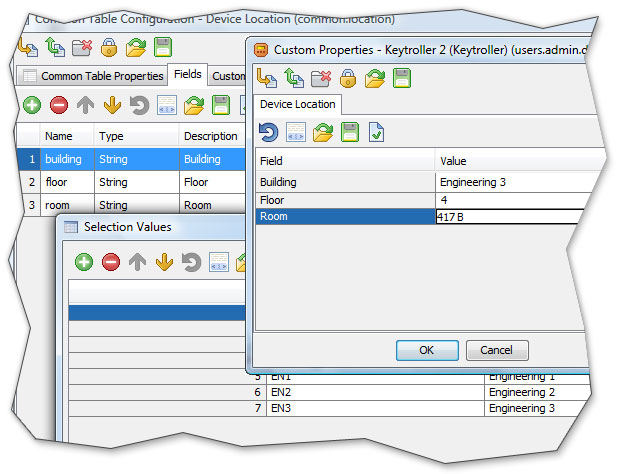
New Web Desktop user interface. AggreGate Web Desktop is a lightweight analog of the desktop Client software for AggreGate operators who don't need advanced development features, such as GUI Builder or Report Editor.