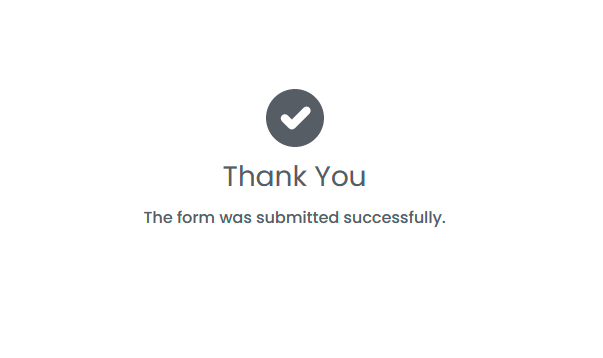Export and Import
AggreGate works with structured data that may have any virtual or physical sense. Therefore, apart from real-time data exchange via various integrations, it should be extremely flexible during one-off importing and exporting from files. This is especially important during initial system deployment and commissioning.
This generalized approach is suitable for export and import of any data within the unified model:
- Configuration of system resources and hardware devices
- Historical events and values
- Topologies of any kind
- And whatever else
Users can interactively control export and import processes, e.g. set up field mappings and value conversion. When exporting, you can also tweak the resulting file – for example, change separators used in CSV files.
Supported export and import formats:
| PDF (Adobe Acrobat) | XLS (Microsoft Excel) |
| RTF (Rich Text Format) | CSV (Character Separated Values) |
| ODT (Open Office) | XML (Extensible Markup Language) |
| HTML (Hypertext Markup Language) | And more |
ETL Process Compliance
Import and export capabilities of the platform match even the most sophisticated requirements of the Extract-Transform-Load (ETL) process typical for business intelligence systems. AggreGate's data processing tools make it practically agnostic about the format and structure of source files as well as able to adapt to any destination.